Keyword Research: How to Find Your Competitors Keywords and Steal Them
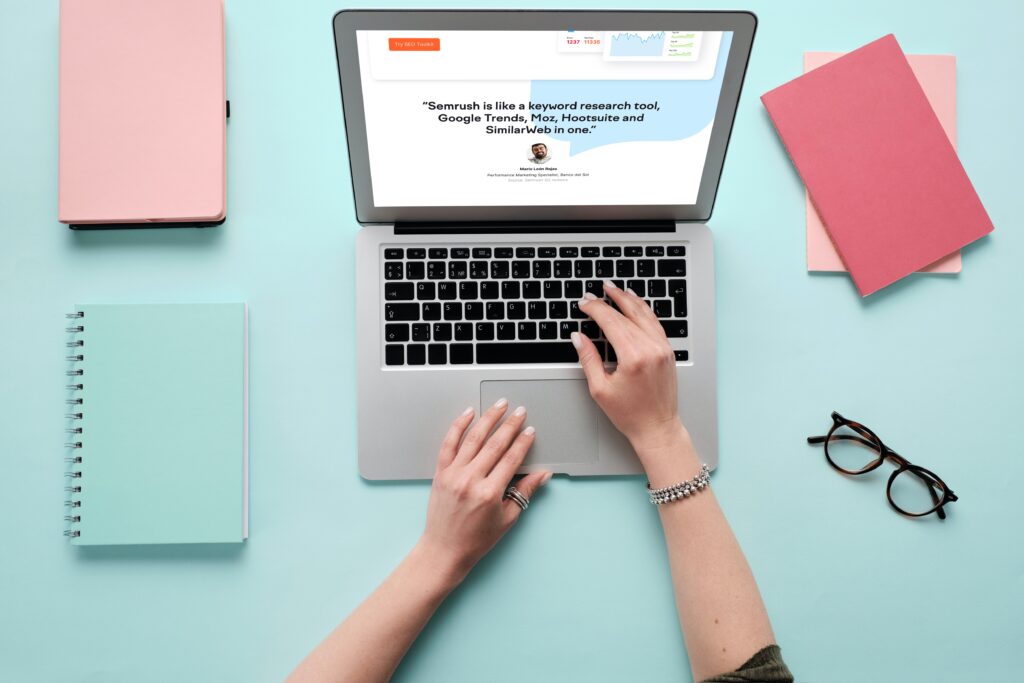
Keyword research is an essential part of the SEO process and involves searching for keywords that you want to rank for that relate to your content, products, and services on your website.
Table of Contents
(Keep in mind that this post contains affiliate links and that the author will gain a small commission if you make a purchase, at no extra cost for you!)
When a user types a keyword into Google you want your website to come up in the search results so that you can drive as much traffic to your website as possible.
Very often singular keywords are highly competitive and unless you have a significant online presence (and often lots of cash) you won’t be able to rank for them anywhere near the top 10 page results.
Going after less popular keyword variations and long-tail keywords will give you the edge and allow you to start ranking towards the top ten even if you have a new website.
An example of a singular keyword would be something like “flowers” whereas a long-tail keyword would be “red flowers for wedding anniversary”.
How do you do keyword research?
In this tutorial, you will learn how to conduct keyword research using an SEO tool called SEMRush.
SEMRush has over 50 SEO tools you can use to conduct research and build out a winning SEO strategy to launch your website to the top of the search rankings.
To start your keyword research you are going to create a list of the keywords and phrases related to your content, products, or services that you want to rank for in search results.
For example, if you have a blog about how to start a side hustle then it is likely you will want to rank for keywords such as; “side hustle”, “side hustle stack”, “how to start a side hustle”, “what is a side hustle” and so on.
Step 1: Research your keywords
Once you have created your list head over to SEMRush and use their “Keyword Overview Tool” to upload your keywords. You can upload up to 100 and remember they can be both singular and long-tail.
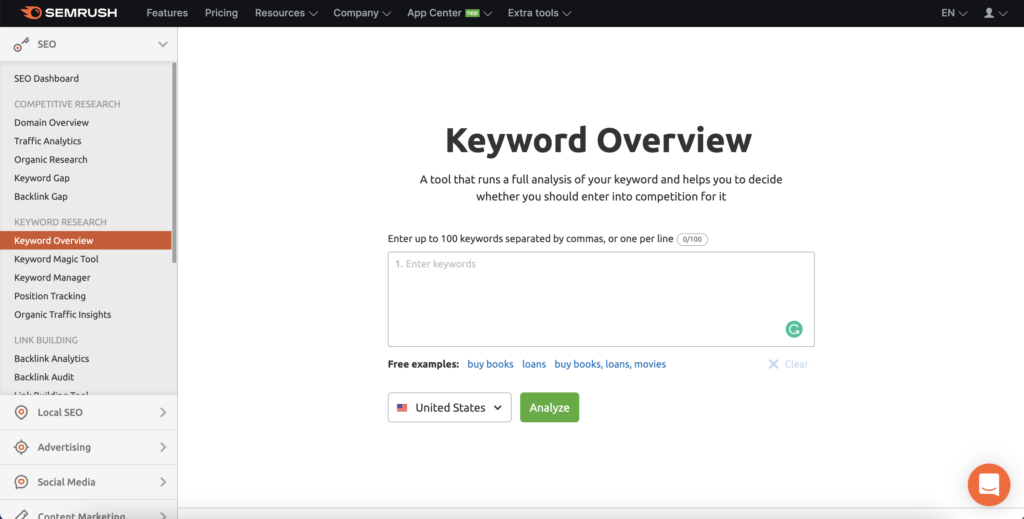
When you have added your keywords hit the “analyze” button for your region and review the results. In the example below I have added the singular keyword “flowers” and we can see that it has a large search volume of 1.8m per month and a keyword difficulty of 92%.
This means it would be very hard to rank organically in the top 10 search results for that keyword.
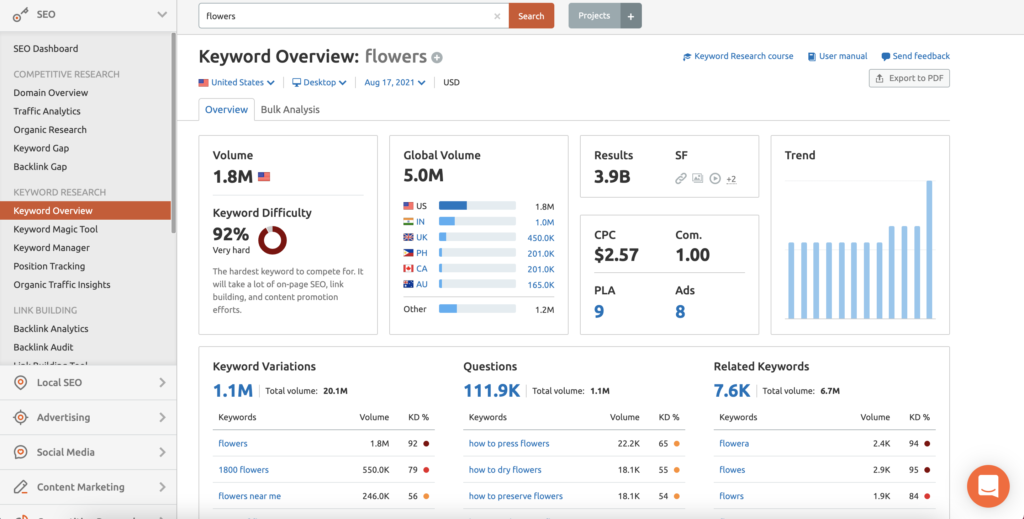
If you scroll down the page you will see additional information about keyword variations, questions, and related keywords. You can use this information to start to generate ideas for keywords that you might be able to rank for that have a lower keyword difficulty.
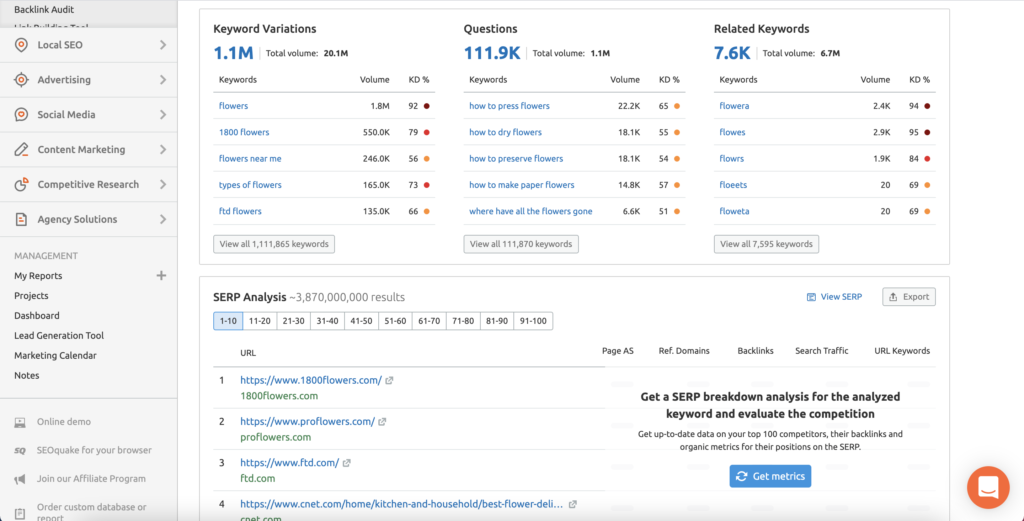
To find keywords that have a lower keyword difficulty click on the “view all keywords” button. You will be taken to the “keyword Magic Tool” where you can filter keywords based on their difficulty.
In the menu click on the drop-down arrow for KD% and change the filter to either “very easy” or “easy” to display the keywords that you should have a chance to rank for in the search results.
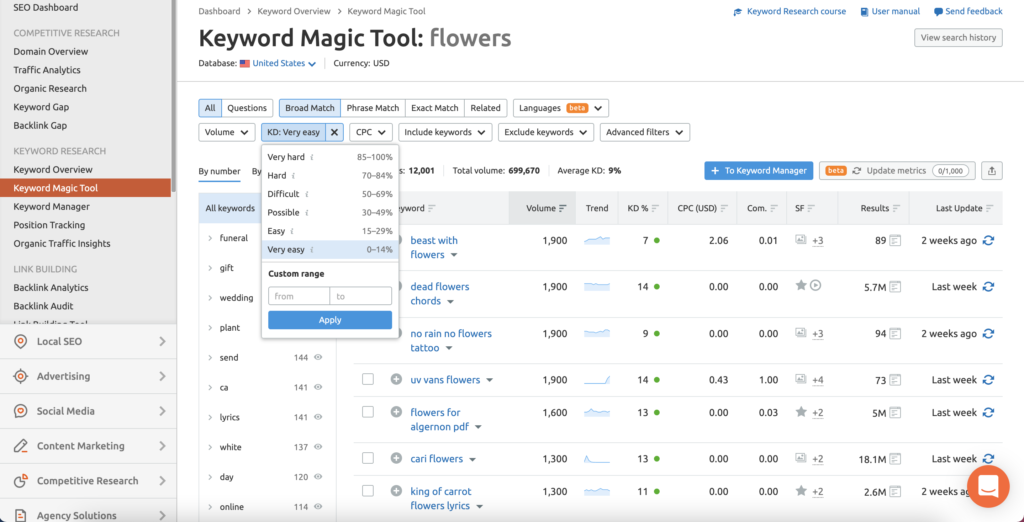
When you have found keywords that meet your requirements add them to your “keyword manager” list by ticking the box to the left of the keyword and then selecting the blue “keyword manager” button at the top of the list.
Step 2: Research your competitor’s keywords
Now that you have a set of keywords for your website you can spy on your competitor’s keywords too and generate more keyword ideas, see what they are ranking for and give yourself a competitive advantage.
Click on the “domain overview” tab and type in your competitor’s website.
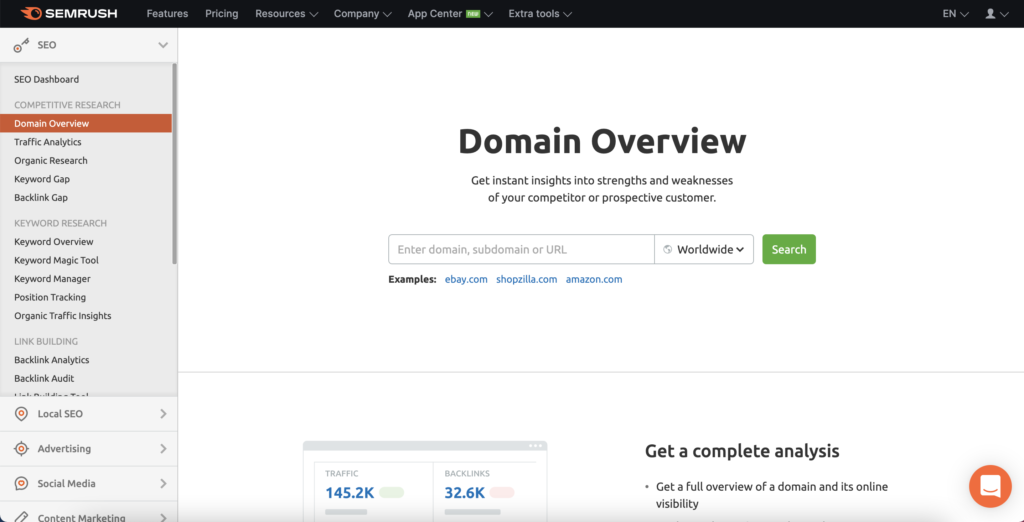
Click on search and review the results. In this example, I have searched for a flower company called interflora.co.uk and we can see all the information pertaining to their search traffic (organic and paid) plus a whole host of other useful information.
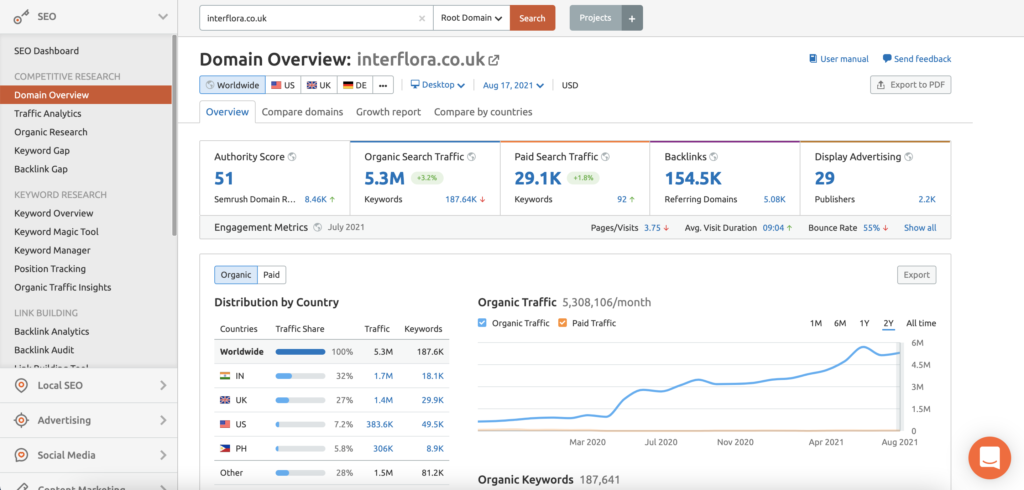
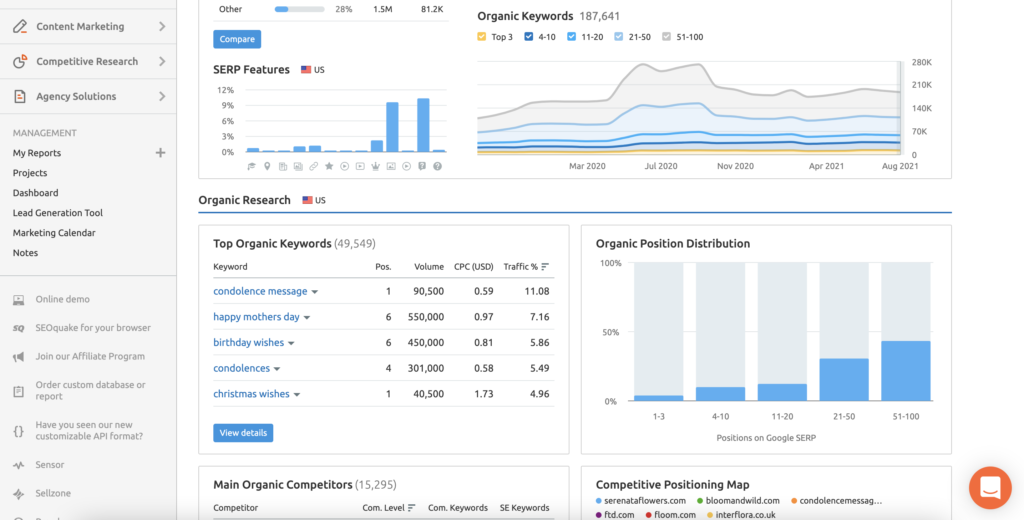
Above you can see the “top organic keywords” they are ranking for and if you click “view details” you can view all the keywords they are ranking for as well.
If you already have a website that is ranking for some keywords and you want to see how you compare against a specific competitor you can do so by scrolling to the top and clicking on “compare domains”. You can add up to 3 competitors to compare your website against.
Step 3: Start your SEO
You should now have a list of keywords that have a keyword difficulty of “very easy” or “easy” that you can deploy across your website to start driving traffic. You will also have mapped out the competitive landscape using the domain overview tool which should allow you to see what other brands are doing to stay ahead of the game and use that to your advantage.
Sign up for a FREE 14 day Pro Trial of SEMRush



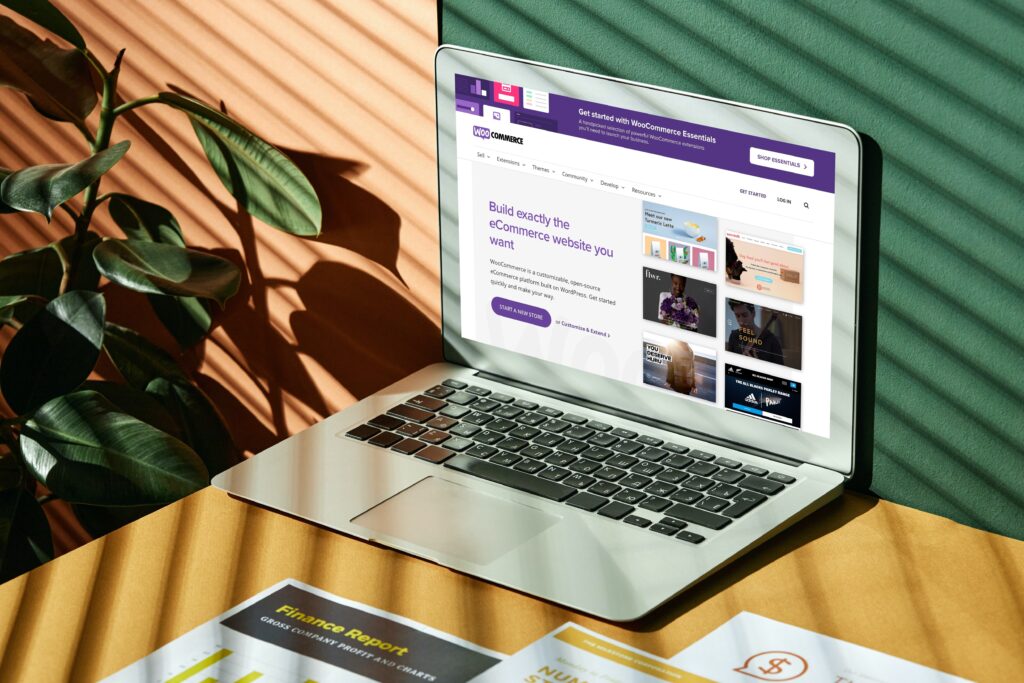
Responses